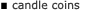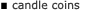Getting
Started
1. Complete the
online application. Click on the "Sign Up" button on the bottom of this page and you will be transferred to Commission Junction to fill out an application for the Candle Bay Affiliate Program.
2. Once approved,
Commission Junction (CJ) will email you a confirmation that your site has been
accepted to the Candle Bay Affiliate Program. You will then be able to access your
account at Commission Junction (www.cj.com).
3. Download Candle Bay
graphics and links from cj.com and place on your web site.
You may select one or more graphics to use. When
a user clicks a Candle Bay link on your site, they will be taken to
CandleBay.com. Users will have easy access back
to your site. If they purchase anything from Candle Bay, they will be recognized
as being referred by your web site and will be recorded accordingly.
4. Monitor
your success. See detailed online tracking reports, generated by Commission Junction's online application. These are available 24 hours a day at www.cj.com.
5. Collect
your commission checks! Candle Bay will pay you 15% commission for every new buyer
you send to Candle Bay. Payments are made and mailed monthly once a
commission reaches $25. (i.e., if your account has earned $20 on the 15th of the month
you won't be sent a commission check until the next month). Checks queue on the 15th of
each month and are sent out in the mail by the end of the month.
6. Questions?
Candle Bay recognizes that you may have questions or concerns about the
Affiliate Program. For specific questions about reporting and tracking,
please contact [email protected] or
check out the Commission Junction Help Page Clicktrade support FAQ.(cj.custhelp.com).
Back
to top